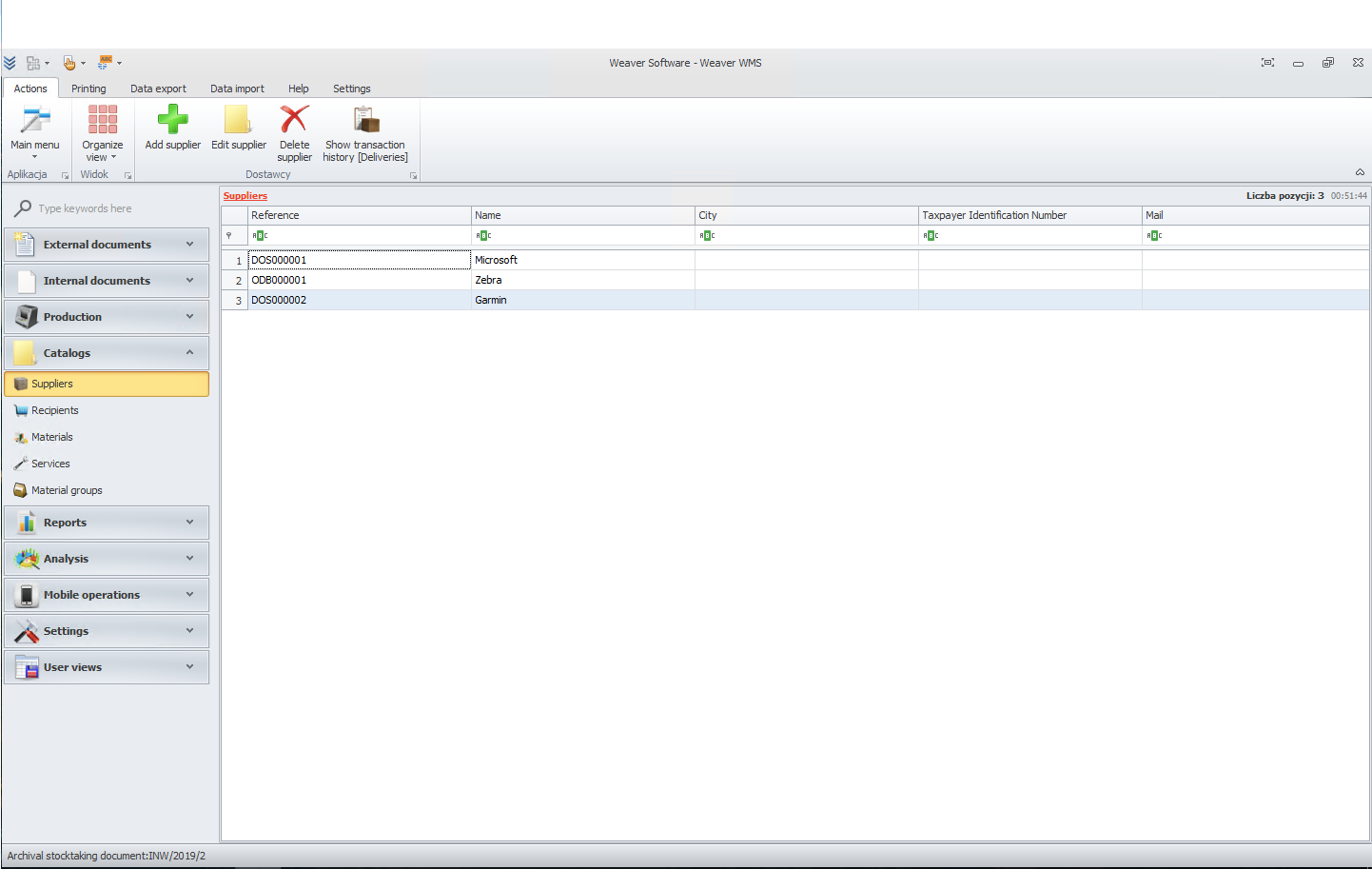Suppliers
In Weaver WMS user can add new supplier. To do that click on add supplier button.
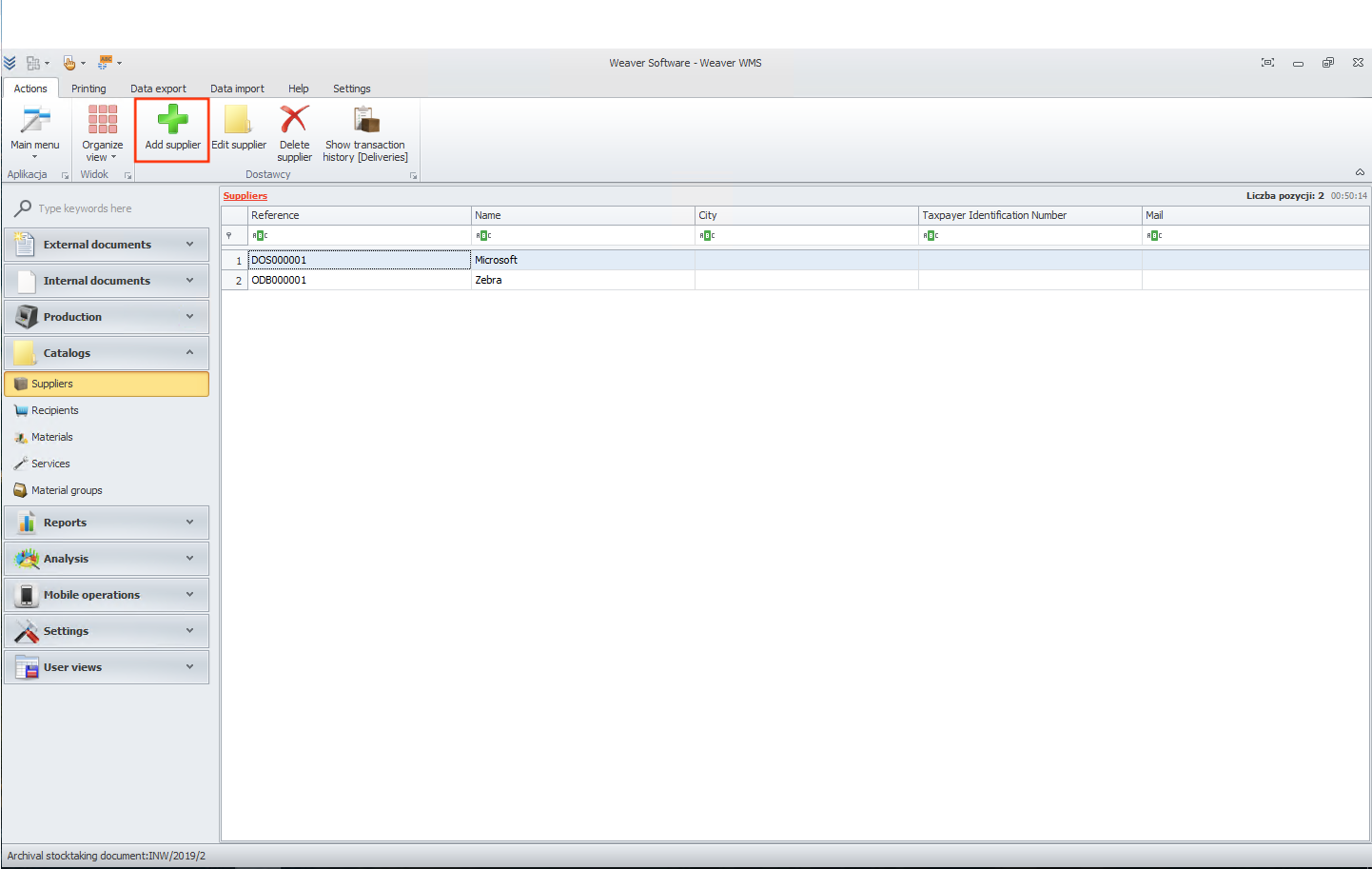
Add basic information about you supplier.
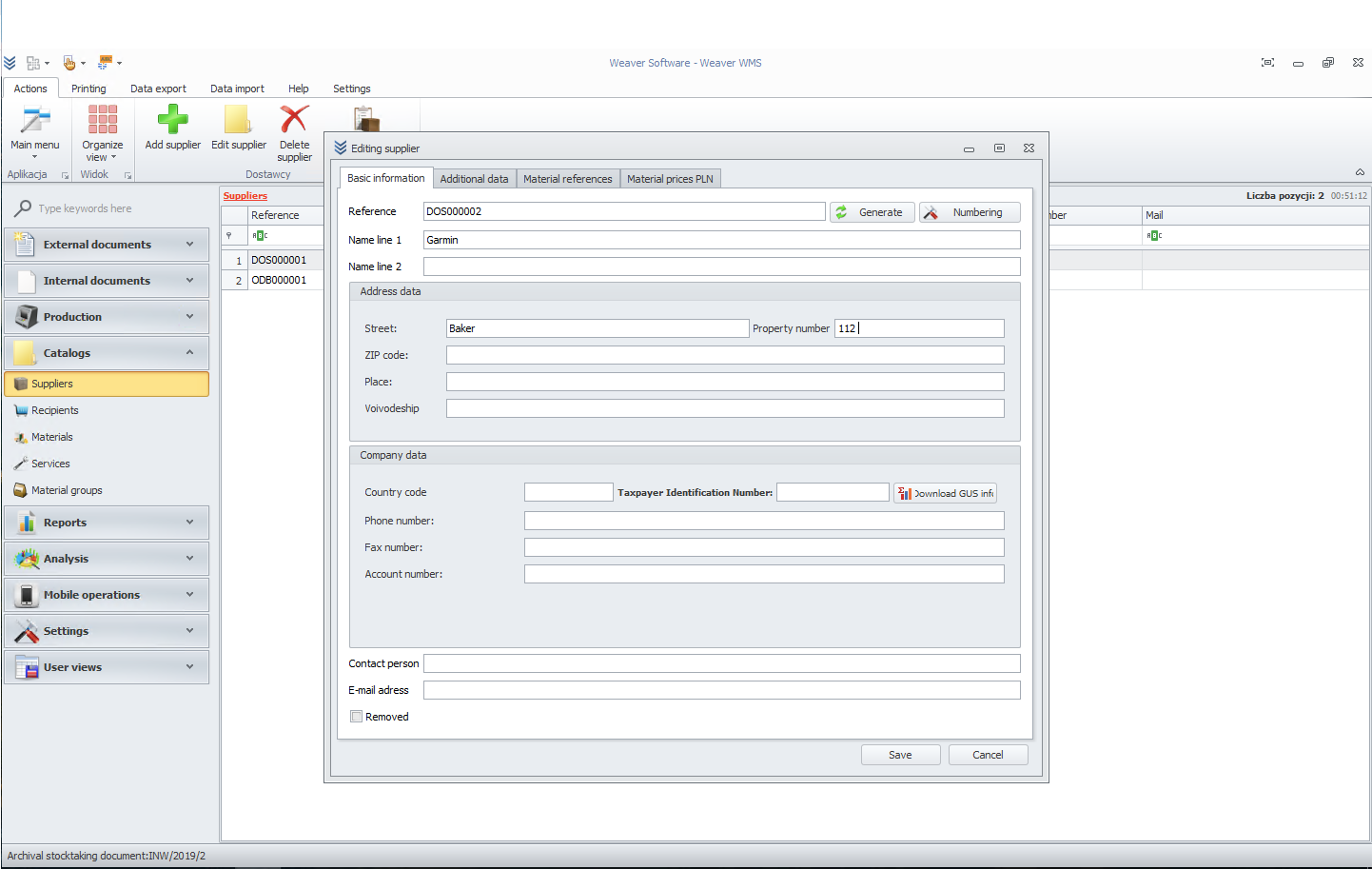
If you want you can add some additional information like remarks. In the end click save button.
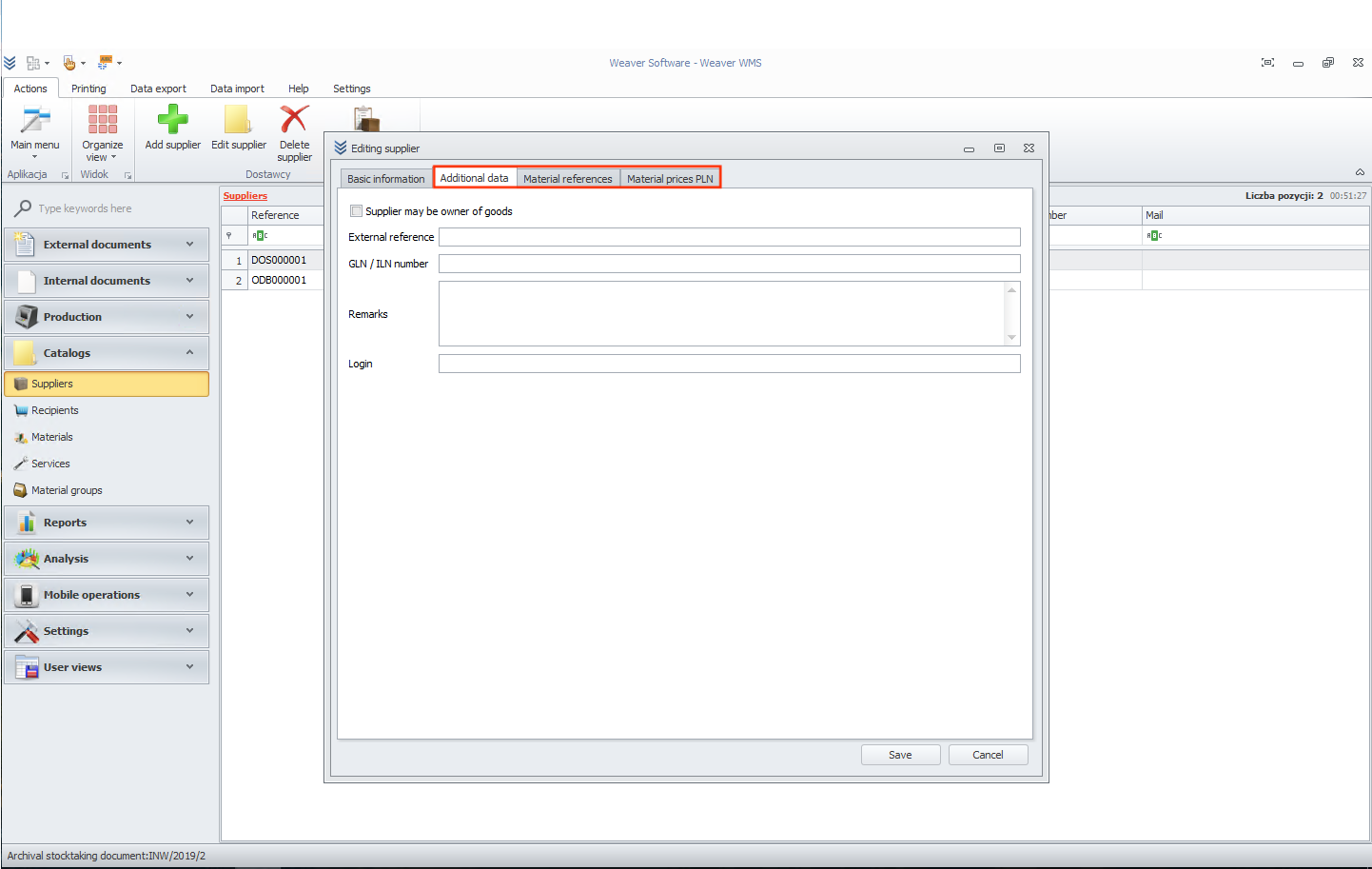
Ok that's it, now your supplier is visible and you can use it to add new delivery.