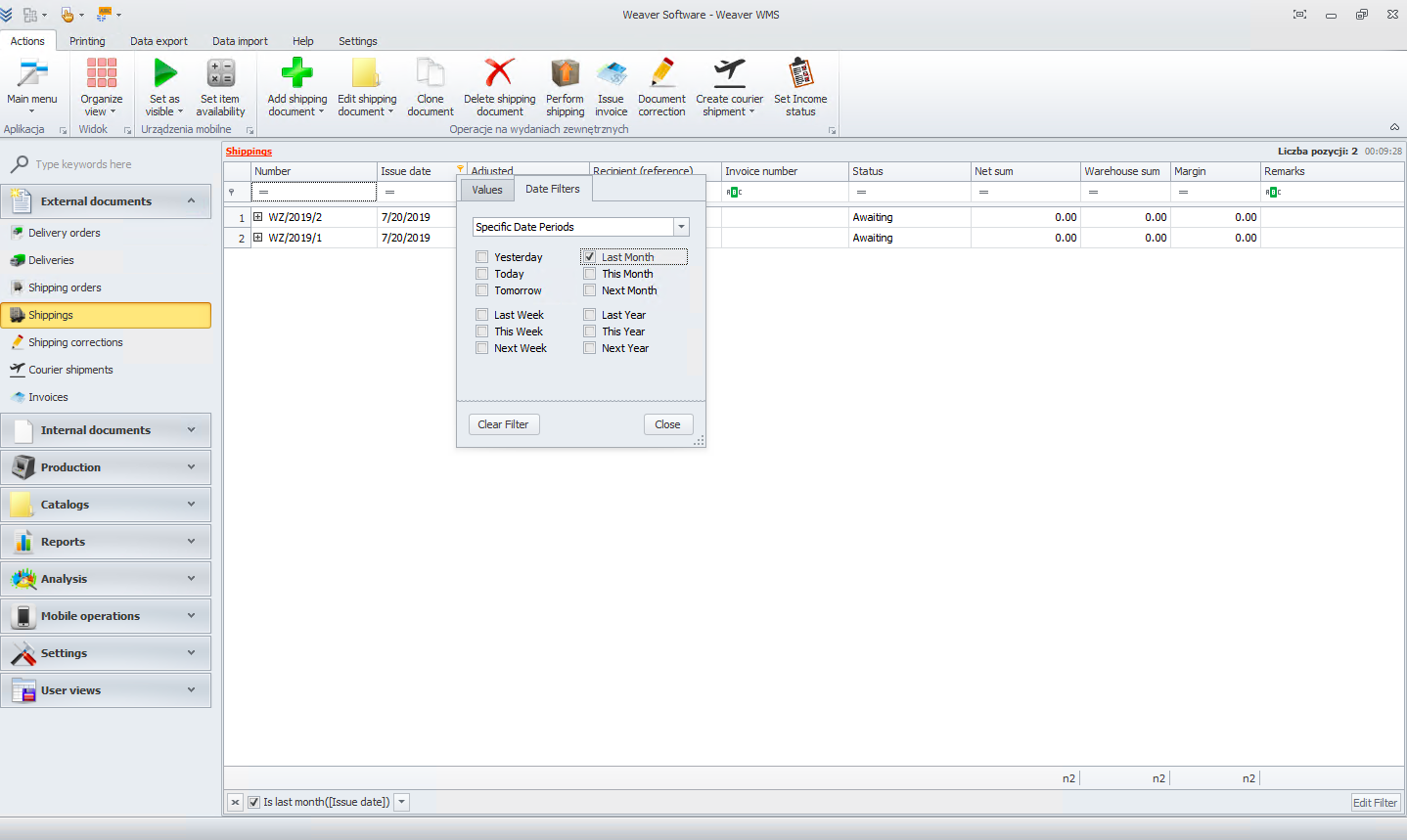Filters
Filters in Weaver WMS alows you to filter data in every column. To start filtering click on filter button in column that you want to use.
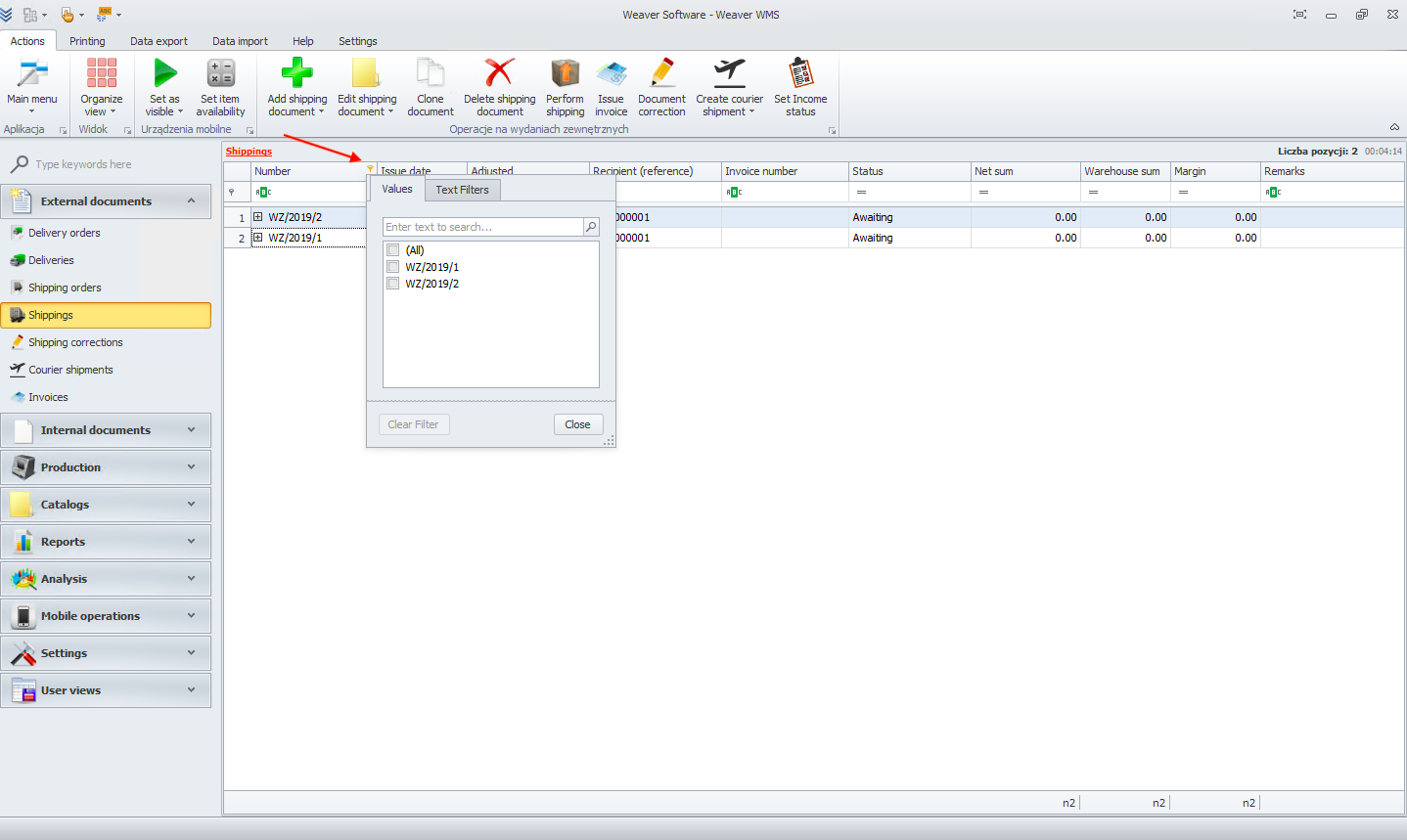
You can filter by specific document. After that you will see filter on the bottom of the page and edit button.
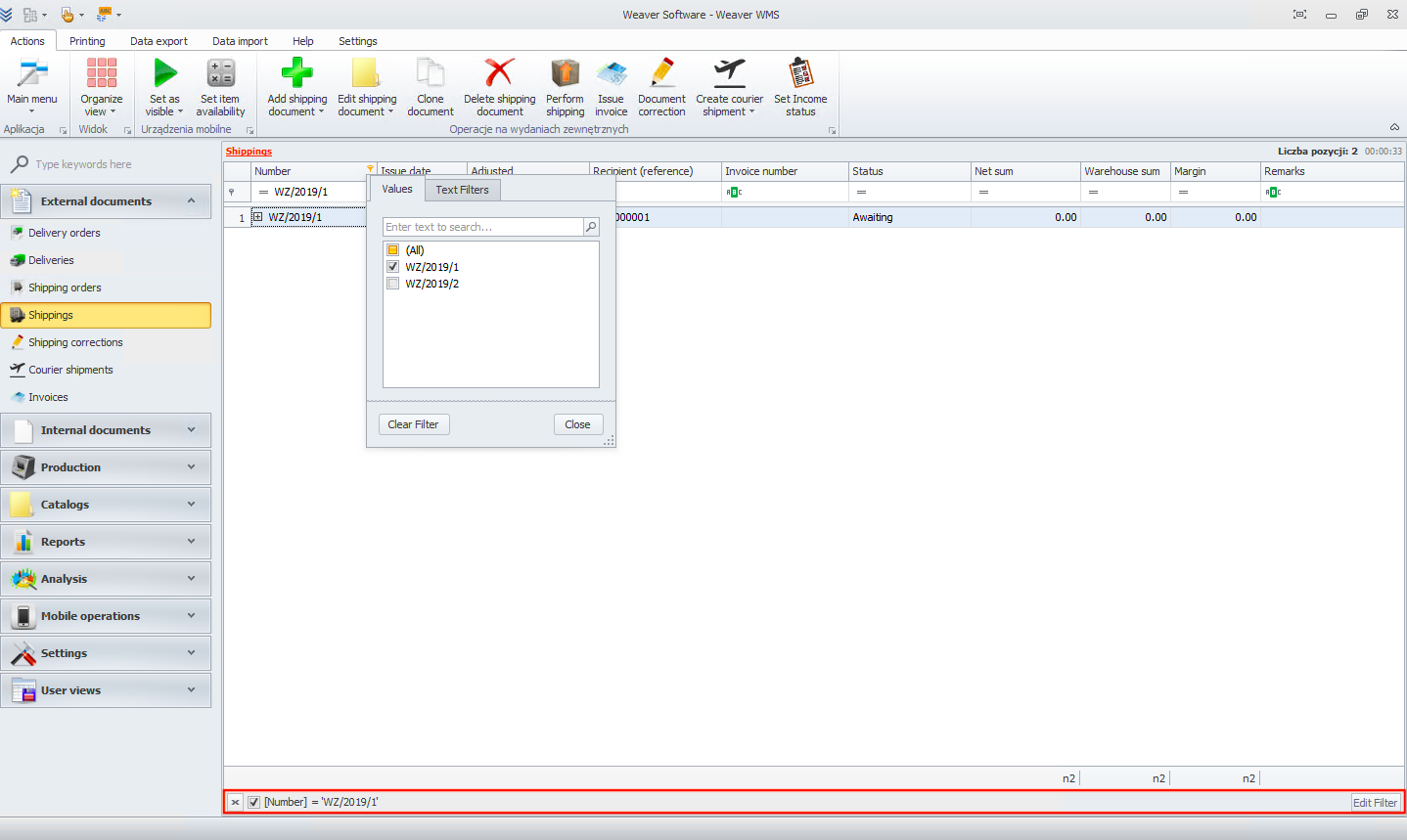
If you will click on edit filter button you will see filter editor. You can change filtering however you like.
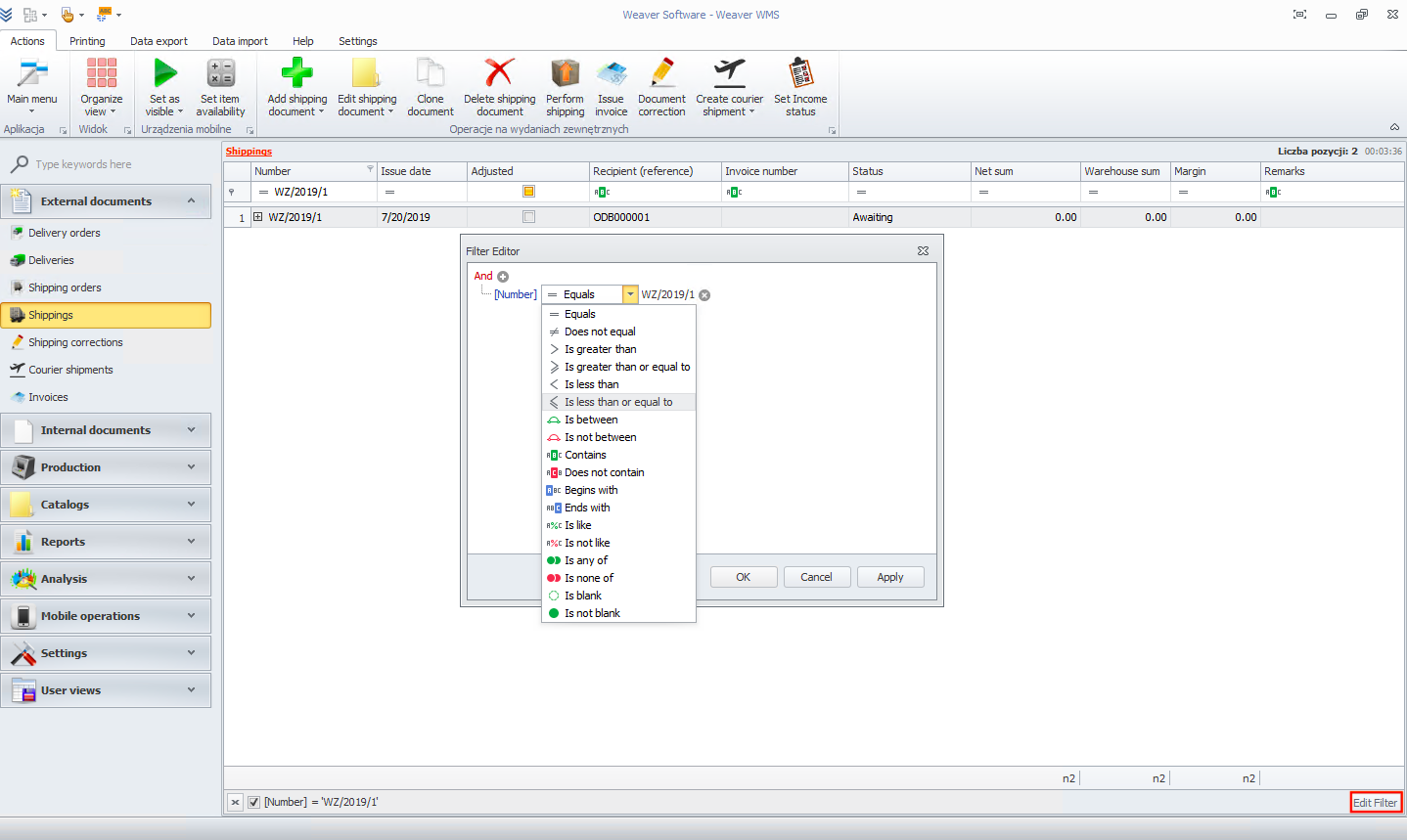
You can also filter by text. To start go to text filter tab and choose whatever you like. Like in this example I'm looking for documents begins with specific letter.
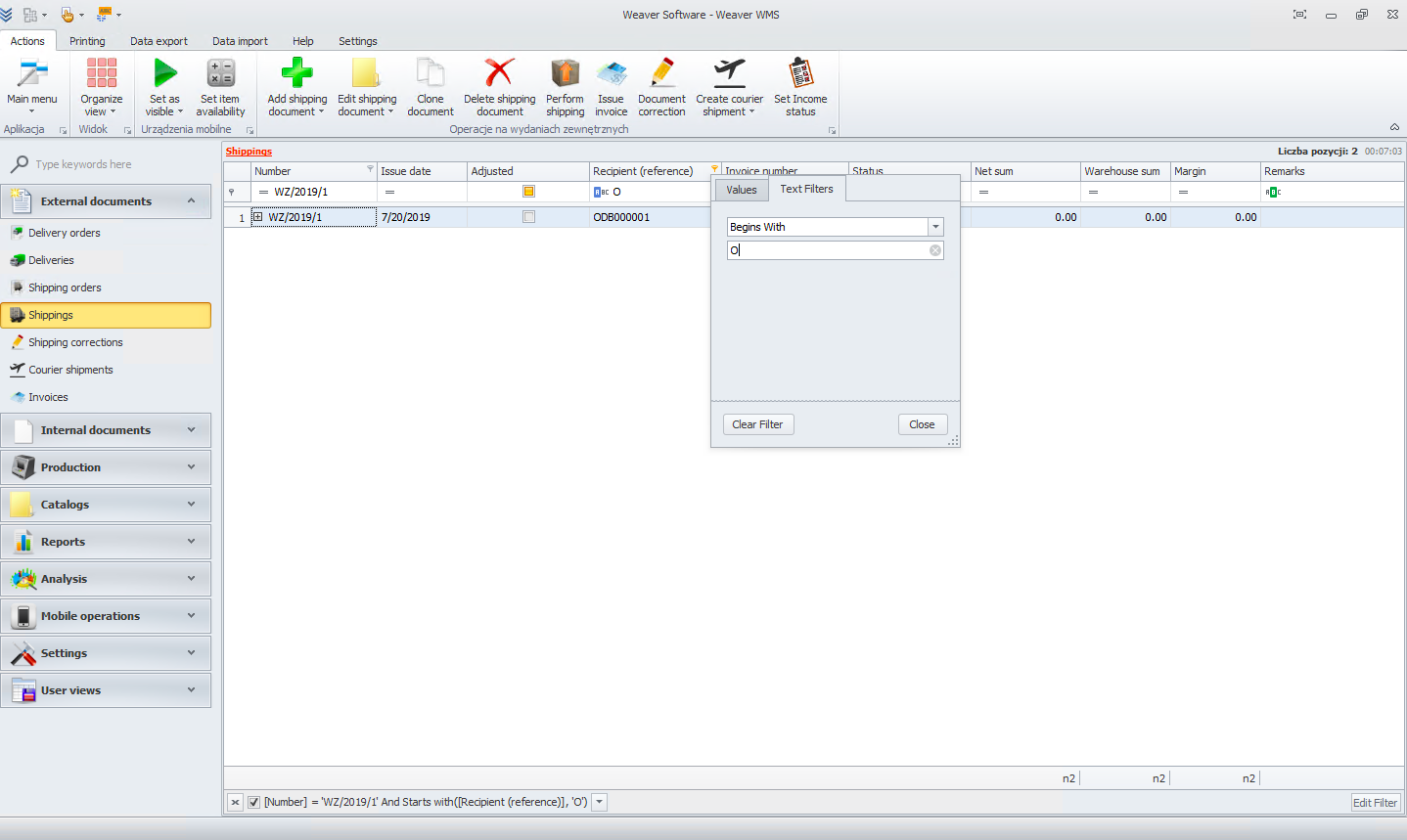
Next valuable filter is date filter. You can find documents from specific period of time. Like here from last week.